This is Part 5 of our 5 part guide on using EndNote and the UWA Vancouver reference style.
- EndNote P t1: Getting to know the basics
- EndNote Pt 2: Downloading citations directly from Google Scholar and importing into EndNote
- EndNote Pt 3: Using Google Scholar for article searching then letting EndNote do all the work
- EndNote Pt 4: Importing references from the PubMed website
- EndNote Pt 5: Importing references from the PubMed via Endnote
In this part we'll run through how to import references from PubMed directly within EndNote itself.
Unlike Part 4 of the guide, this time we'll place our EndNote library into Online Search Mode.
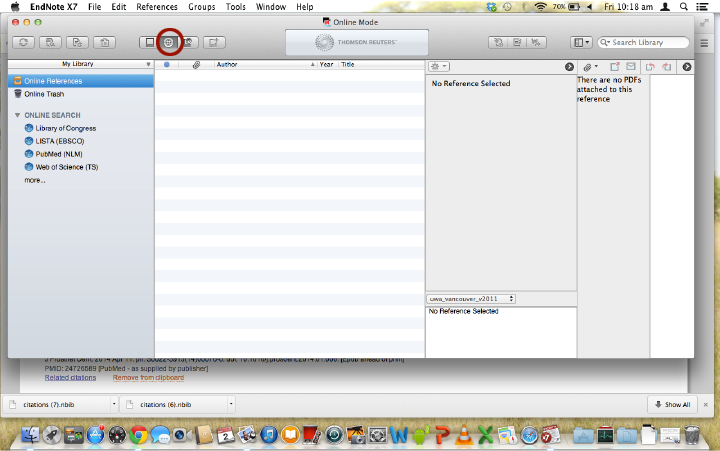
Go to the left side of the page and go More, Pubmed, Choose. If pubmed is already there, just click on it.
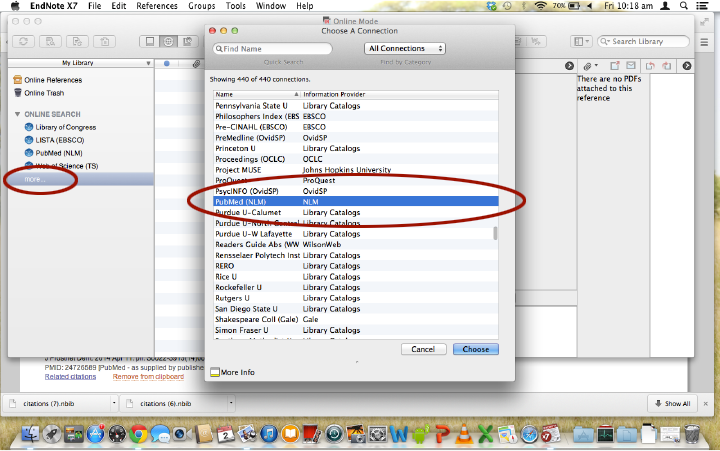
Your search panel should now appear, go crazy with author / date / title etc. I find the pubmed page much easier to use quickly so when initially research I use that, but for singular references This method is fantastic.
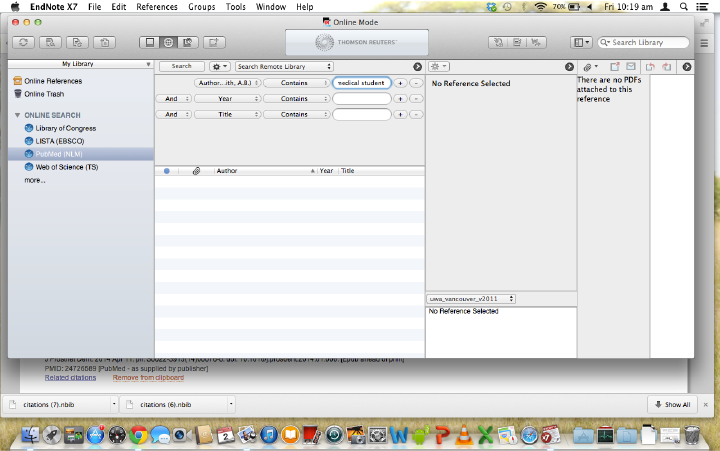
Endnote finds the references you want. Sometimes it finds a lot, at this point these references are NOT IN YOUR LIBRARY YET.
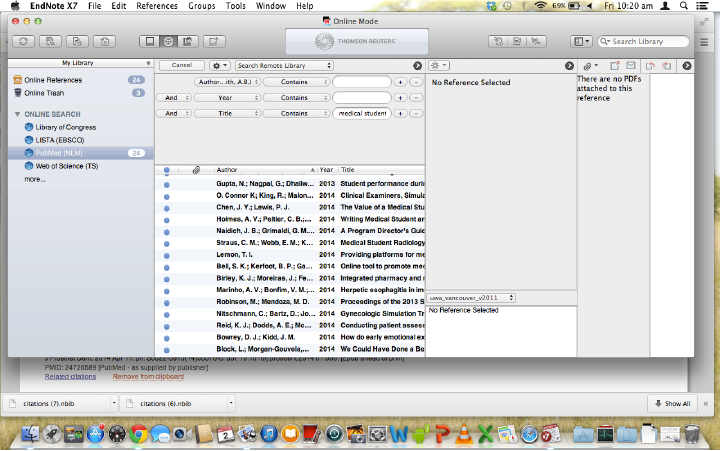
Select the reference/references and right click then go to Copy reference to <Library Name.enl>
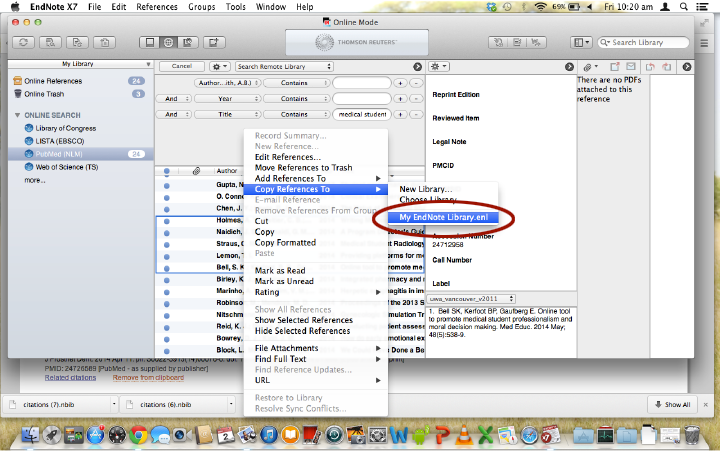
When you go to quit endnote it will threaten you with “unfiled references will be trashed” this is any reference you have searched for but NOT imported into your library. Yes it’s ok.
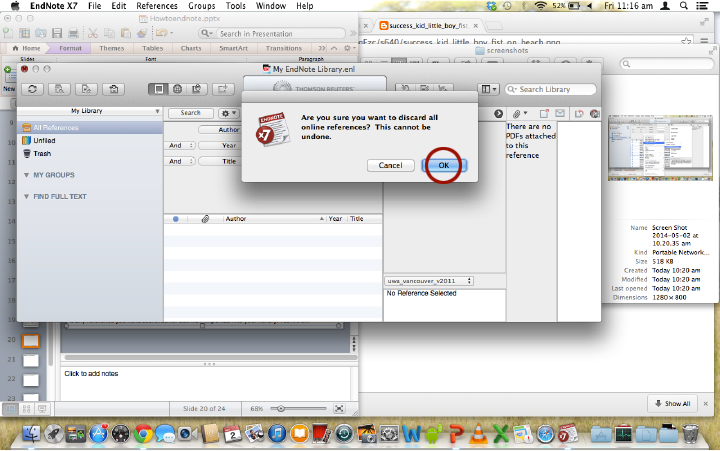
I hope this series has been useful. If you notice any errors, or would like to make contributions, email me at [email protected].
