- EndNote P t1: Getting to know the basics
- EndNote Pt 2: Downloading citations directly from Google Scholar and importing into EndNote
- EndNote Pt 3: Using Google Scholar for article searching then letting EndNote do all the work
- EndNote Pt 4: Importing references from the PubMed website
- EndNote Pt 5: Importing references from the PubMed via Endnote
In this part, we'll look how to use Google Scholar properly. This will allow us to quickly find articles at UWA and download references for articles from Google Scholar.
Making accessing articles found in Google Scholar easy
Go to Google Scholar, and search your favourite topic. Then as shown, Click Settings from the top right menu.

Click on Library Links, that will take you to the page that is shown below. Search for UWA. Once it appears, be sure to mark the checkbox. Then click Save.
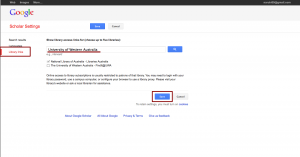
You should now have a "Find it @ UWA" logo next to many articles. This means that when you search a term on Google Scholar, it will provide a link for you to access it free through the UWA Library if available.
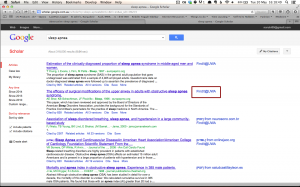
Downloading citations from Google Scholar for Endnote (not recommended)
We'll now run through how to download citations from Google Scholar into EndNote. I don't recommend this method as Google often has incomplete journal article, or places that information in the wrong category, e.g. the author name and journal title may be switched. In the end it means you still have to do leg work checking the reference. You can see how to use PubMed instead in Part 3.
Again, like before, enter into the Settings of Google Scholar.

In Settings find the Biography Manager section. Here there will be the option to download citations into a reference manager - select EndNote. Be sure to press Save.
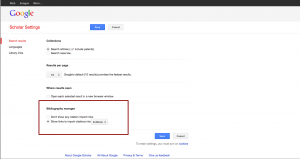
Now you can see beneath each search result there is a small "Import into Endnote" link. Clicking this will download a file that you can import into EndNote.
Opening the downloaded file with EndNote will allow you to import it. You may need to select your reference library - i.e. the library you are using when referencing for that writing.

